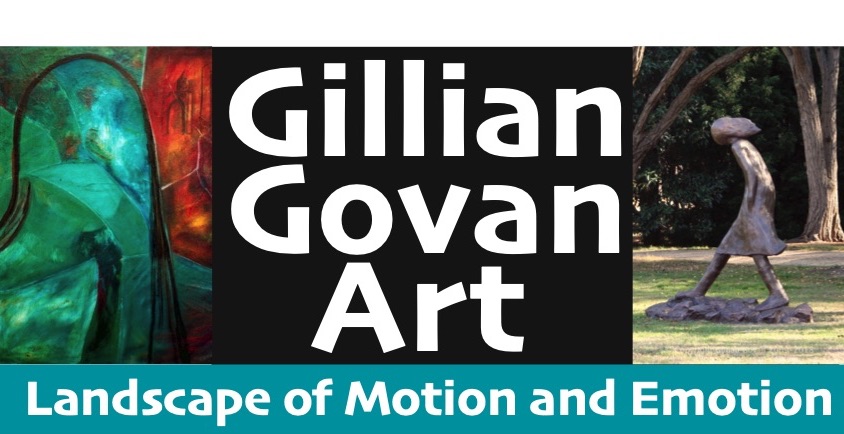Artwork Gallery tips....
1. Click/tap on the small ('thumbnail') images in each gallery to view a larger image.
2. When viewing the larger images, use the < or > arrows at the bottom or swipe the image to navigate through images. You can also use your keyboard right or left arrows to navigate.
3. The top caption and bottom navigation controls will auto-hide (if your mouse-pointer goes outside the window). You can re-show these controls by clicking/tapping on the image.
4. Artist name, work title and prices of brooches are at the end of the caption info at the top. Also see catalogue (pdf file) for more details (i.e. media and dimensions).
5. The X button (bottom left of the image window) will take you back to these small images. Or simply press the ESC (escape) key on your keyboard.
6. Artworks that have already been sold are marked SOLD in the caption of the large image, but by all means do contact the artist to check availability if you are interested in buying an ARTWORK NOT marked as SOLD (as this website is not updated in real time).